What are QR codes?
A QR (Quick Response) code is a square maze-like graphic that holds encoded information. That info could be text, but more often than not is a URL hyperlink that when scanned using an app on your phone or other mobile device leads the user to a webpage or uploaded image or video file. These QR codes work on much the same principle as a UPC bar code. They just hold slightly more information because the data is stored in horizontal as well as vertical bar lines.
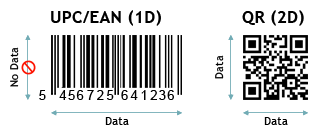
1-dimensional UPC code vs 2-dimensional QR code
Creating QR codes
QR codes might initially look a little complicated, but they are really quick and easy to create, and if you have a solid wifi connection, then are also easy to decode. Creating them basically boild down to pasting the URL of the online file you want to link to into one of the many web-based QR code generators. Once created, the square QR code graphic can be downloaded and inserted into any file that you are using to create a poster, a photo, or a class worksheet or handout. Here’s a short “how to” video from Nik Peachey.
Anyone with an internet-enabled phone that is online can then scan or read that QR code using a QR reader app. Scanning the code will automatically take the user to the webpage, or online image or video file. It’s basically a quick, nifty way to link the physical surfaces of things (i.e., handouts and posters) to the digital world.
Apart from this ability to make the Internet of Things a little easier, it’s perhaps the apparent dual freedom – free to generate and free to print – that makes QR codes handy, ubiquitous tools to add to your teaching and learning locker. However, a word of caution here. While QR code generators are generally free web services, you do need to select the reader that you’ll use with some care. Even more so, if advising students which one they should install on their phones. Remember, many apps are free because the companies that develop them use or sell the users’ personal data, something barely explained in the terms and conditions. If the service is free, then you could be the product.
So, we’re set. You can generate QR codes, download and embed them in other documents and files that you can then print out. And your students all are comfortable using their QR readers on their phones. Now the more interesting question, how are we going to use QR codes in school and in class. Looking at them initially a few years ago, they only seemed to offer quick links (substituting for shortened URLs) to corporate websites. But Nik Peachey’s workshop on creating a digitally-friendly environment at school at the Londosa / LAMSIG conference at the backend of 2014, and then the trumpeted success of Snapchat’s Snapcodes scanning service to add friends, has made me take another look, a longer one this time, at how they could be used in a language school.
Ideas for using QR codes
Here are some ideas. Links to more ideas you might like to adapt and adopt are listed in the Follow Up Reads section at the end of this post.
1. In the classroom, get into the habit of adding QR codes to all your worksheets and handouts so that students who prefer to work from a digital version on their device can access and download it there and then. Another small step, perhaps, to developing an effective BYOD culture and promoting a paperless classroom. Ultimately, every worksheet or handout, everything we print, could be distributed using a QR code.
2. A second general use for QR codes in the classroom is an “up-your-sleeve” extension activity for fast finishers. If a number of students are coming to the end of an in-class task more quickly than others, pin up a QR code for them to scan that links to an additional set of tasks or challenges for them to get on with.
More specific lesson ideas to use with students who have a phone with a camera and QR code reader app, involve story telling and reading races.
3. The first one requires students to develop stories to recycle and reuse language items that have come up in class recently. For prep, you’ll have to make sets of building blocks (we’ll call each set a “QR-code wall”) that students can use to develop their stories. Five walls containing various text prompts, images and/or sound files to weave into a story could be as follows:
- WEATHER wall – overcast, foggy, drizzly, sweltering, freezing
- LOCATION wall – on the settee, in town, on the bus, in the back garden,
- INCIDENT wall – row with someone close, drop something valuable, give someone a fright, lose something important, find out the truth
- VERBS wall – collapse, shake, knock, slip, grab
- TIME EXPRESSIONS wall – the day before yesterday, in an hour’s time, tomorrow night, in the near future, a short while ago
The actual categories and content of each wall, of course, depends on what language items you want to recycle and reuse. The basic idea is that students in pairs scan one element from each wall and then link those elements together to make a story. They could record the story, and do all the usual ELT things such as listen to a second group’s story and then retell that story to a third pair. The second group could be listening and analysing the differences in the recorded and retold story.
4. A second lesson idea is the Quick Response Reading Race idea as set out by Graham Stanley in his Language Learning with Technology: Ideas for Integrating Technology in the Classroom (CUP: 2013), page 101. The aim of the teaching and learning is to develop reading for gist skills. The task requires students to compare images to descriptions. By way of teacher prep, you’ll need to choose a series of, say, 6 to 8 short texts (150 to 200 words) and 8 to 10 images. It works better if there are a couple of pictures that having no matching text. Of course, it works even better if you start with local images and then write descriptions to go with them. Two themes worth trying are pictures of the districts and neighbourhoods of the city where you’re based, with descriptions of what they have to offer visitors and residents. The activity also works well with PET Speaking test Part 3 (long turn) images such as people in various rooms at home, people at family events, or different groups of people enjoying outdoors activities. Write model descriptions to go with the images (don’t forget to leave two images with no matching description) and add each written description to a separate webpage with its own URL. Create a QR code for each webpage, and print these. Also print out the images you chose on separate pieces of paper.
In class, students work in pairs or groups of three. At least one member of each team must have access to a web-enabled phone with a QR reader. Place the images and QR codes (linked to the texts) randomly around the classroom. Tell the students that they are going to have a reading race in teams. In their teams, they go to each image, scan the QR code and read what the text says. They should then decide quickly if the text refers to that particular image or another one. Which one? And they continue scanning the other QR codes and reading the texts, matching the images with the texts. When the teams have finished, check the answers and give the winning team a cheer. It’s at this point that you could look at specific features of the text, for example, the structure of that PET Speaking test long turn.
5. Around the school, two good ideas to work into school-life include adding QR codes to the photos of staff members on the school organogram and linking these to 20 second video clips of the person introducing themselves, their job role and perhaps a piece of learning advice. You could also actually add QR to all in-house made posters that are up around the school so that students no longer have to take photos of them. They can simply scan the QR code and save to their Google Drive, for example, the pdf file showing upcoming exam dates.
Engaging add ons. But do QR codes add value?
QR codes can be engaging add-ons that facilitate communication and learning inside and outside the classroom. But does their integration into class and school really add value to teaching and learning? I’ve heard some argue that QR codes, for the most part, are limited to use as a substitution for keying in a shortened URL. For those who lean on the SAMR model, QR codes might just about knock at the door of augmentation, but there’s no modification or redefinition of learning tasks. For others, though, while getting students familiar and comfortable with QR codes can take a little training, if you can integrate them into your classes and school in general there are a number of benefits that would make the minimal effort of putting in the learning training worth it. Apart from exploiting students’ curiosity and leading to increased engagement with materials, QR codes also connect the classroom with tools used in ‘real’ world and help foster a mobile friendly learning environment that would promote a healthy and effective BYOD programme in your school.
Bibliography and Suggested Follow Up Reads
1. Before downloading a free QR reader to your phone, have a look at this overview to help you choose which one is best for you:
2. If you have access to back copies of the English Teaching Professional, and are relatively new to QR codes, a neat, concise 2012 article sets out how to get up and running with these maze-like graphics. See Nicky Hockly, “Five Things You Always Wanted to Know about QR Codes (But Were Afraid to Ask)”, English Teaching Professional, Issue 81, July 2012, page 58.
3. A list from Nik Peachey of 20 + Things you can do with QR codes in your school
My notes from Nik Peachey’s Creating a Digitally-Friendly Environment workshop at the LonDOSA and the LAMSIG of IATEFL on 30 November 2014:
4. Use Russel Tarr’s QR code treasure hunt generator to build a treasure hunt for your class. Simply type out a series of questions and answers, generate the QR codes using the generator tool, and then print and display the codes around your classroom or school. I like the idea of awarding teams 1 point for each question they successfully decode, and a further 2 points for each correct answer that they provide. The Teacher Notes are also useful.
5. A good 3-page summary article about QR codes in education with a few creative ideas for using them to challenge your students:
6. Go curate! Create your own QR code pinterest board for ELT colleagues.




